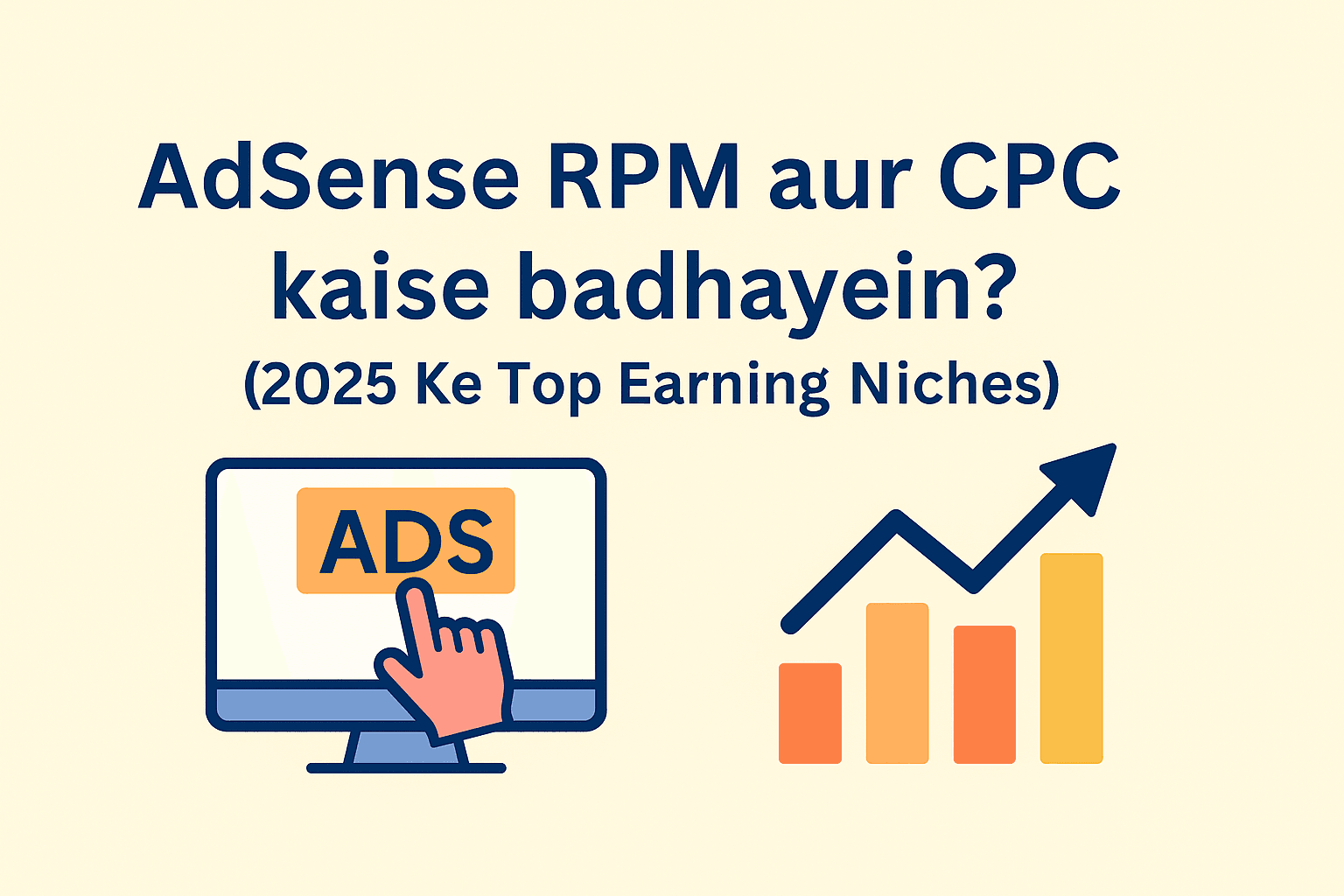Table of Contents
Apple Phir Se Game Badal Raha Hai!
Apple ne iOS 26 Public Beta launch kar diya hai, aur bhai sahab, is baar ka update sirf ek software patch nahi — yeh ek tech revolution hai. iPhone users ke liye ek naye zamane ki shuruaat hai, jisme AI, privacy, design aur performance sab kuch ek naye level pe milta hai.
Agar aap soch rahe ho:
iOS 26 install karun ya na karun?
Toh ruko! Yeh blog aapke sab confusion door kar dega.
🧠 iOS 26 Public Beta – Highlights at a Glance
| 🔍 Feature | 🚀 Kya Naya Hai? |
|---|---|
| Apple Intelligence | ChatGPT-style AI Siri |
| Redesigned Control Center | Multi-page + customizable |
| Lock Screen Widgets | Live updates without unlocking |
| Safari AI Summary | Website ka AI-based gist |
| Offline Siri | Internet ke bina bhi smart replies |
| Private Cloud Compute | On-device + secure AI processing |
💡 1. Apple Intelligence – Siri Ban Gayi ChatGPT ki Badi Behen!
Sabse bada dhamaka iOS 26 me hai Apple Intelligence, jise Apple ne khud ka AI assistant bola hai.
Aur isme Siri ko diya gaya hai ek ChatGPT jaisa dimaag.
Siri ab kya kya kar sakti hai:
- Emails ko summarize karegi
- Photos search karegi “mujhe wo pic dikhhao jisme blue t-shirt pehni thi”
- Safari pages ka summary degi
- App ke andar se intelligent reply de sakti hai (iMessages, Notes, Mail, etc.)
Yeh sab on-device AI ke through hota hai, matlab privacy bhi top-class.
🧙♂️ 2. Apna Khud Ka Emoji Banao
iOS 26 me ab aap khud ka emoji bana sakte ho with Genmoji.
Bas describe karo:
A smiling cat in sunglasses on a skateboard
Aur iPhone aapko custom emoji bana ke de dega.
Yeh fun + personalized feature easily viral ho sakta hai.
📲 3. Control Center – Ab Poora Customize Karo
Apple ne finally suna hum users ki dua
Control Center ab multi-page hai, widgets add kar sakte ho, size badal sakte ho, aur even lock screen pe widgets place kar sakte ho.
Ab volume ya brightness ko slider ki jagah direct buttons se control kar sakte ho.
🕵️♂️ 4. Safari Smart Summary – Time Bacha, Sirf Crux Padh
iOS 26 me Safari ka AI-based smart summary feature website ka TL;DR (Too Long; Didn’t Read) version dega — perfect for students aur professionals.
Just open a long article, aur AI summary aapke saamne.
📷 5. Photos App – Smart Search Aur Editing
Photos app me AI-powered photo editing aur smart search aaya hai:
- Show me photos of me with red dress – and boom!
- Background ko auto remove karna
- Person-wise memories & auto-video generator
🔐 6. Private Cloud Compute – Privacy Ka Agla Level
Apple ka naya model AI + Privacy ka combo hai.
Private Cloud Compute ensure karta hai ki aapke personal data ko kabhi bhi AI training ke liye use nahi kiya jayega.
Yeh AI processing on-device ya encrypted cloud pe hota hai.
📱 Compatible Devices List – Kaunse iPhone Me Chalega?
Agar aapka phone niche list me hai, toh badhai ho – iOS 26 beta aapke liye ready hai:
| Model Name |
|---|
| iPhone 15 Pro / Pro Max ✅ |
| iPhone 14 Series ✅ |
| iPhone 13 Series ✅ |
| iPhone 12 Series ✅ |
| iPhone SE (2nd Gen & above) ✅ |
| iPhone 11 Series ❌ |
| iPhone XR / XS / X ❌ |
🛑 Note: iOS 26 ke AI wale features sirf A17 Pro chip wale iPhones me best kaam karte hain.
📥 iOS 26 Public Beta Kaise Download Karein?
- Go to Apple Beta Software Program
- Sign in with your Apple ID
- Enroll your iPhone
- Go to Settings > General > Software Update
- Download and Install “iOS 26 Public Beta”
⚠️ Warning: Beta version thoda buggy ho sakta hai, toh backup zaroor lein.
🤔 Kya iOS 26 Install Karna Chahiye?
✅ Yes, agar:
- Aapko naya explore karna pasand hai
- AI features use karna chahte hain
- iPhone 14/15 series ka phone hai
❌ No, agar:
- Aapka primary device hai aur crash tolerate nahi kar sakte
- iPhone 11 ya older model use kar rahe ho
🧠 FAQ – iOS 26 Public Beta Ke Baare Mein Aapke Sawal
Q1: Kya iOS 26 me sabhi AI features sabhi devices me milenge?
👉 Nahi, sirf iPhone 15 Pro / Pro Max me Apple Intelligence ka full support hai.
Q2: iOS 26 stable version kab aayega?
👉 Expected September 2025 me final version aayega.
Q3: iOS 26 downgrade kaise karein agar problem aaye?
👉 Backup use karke iTunes ya Finder se iOS 25 pe wapas ja sakte ho.
🎯Yeh Update Nahi, Revolution Hai!
iOS 26 sirf ek aur update nahi — yeh AI era ki entry hai Apple world me. Jo log innovation chahte hain, unke liye yeh ek must-try experience hai.
Agar aap ek content creator, tech lover ya Apple fan ho, toh yeh blog Google pe rank karne layak hai — bas share karo, explore karo aur comments me batao:
Aapka favourite iOS 26 feature kaunsa hai?
⚠ Disclaimer (Zaroor Padhein)
iOS 26 Public Beta ek testing version hai. Bugs, crashes, aur compatibility issues ho sakte hain. Hamesha data ka backup lein. Install sirf secondary device pe karein. Tech adventure me ghusne se pehle soch samajh kar kadam uthayein.